AD Universal 10 keys Steering Wheel Control Button Wireless Car Accessories Music GPS Navigation Radio Remote Control Buttons
1,696.23৳
Out of stock
♦ Disclaimer: AliMarket একটি ক্রস বর্ডার শপিং সার্ভিস প্রোভাইডার। আমাদের মূল লক্ষ্য বর্ডার বাধা পেরিয়ে আপনাকে কাঙ্ক্ষিত পণ্য এনে দেওয়া। AliMarket এ প্রদর্শিত প্রোডাক্ট বিভিন্ন থার্ড পার্টি শপিং ওয়েবসাইট থেকে সংগৃহীত। অর্থাৎ AliMarket সরাসরি কোন পণ্যের সেলার বা ম্যানুফ্যাকচারার নয়। তাই AliMarket কোনো প্রাসঙ্গিক, জামানত বা যৌথ দায় নিতে বাধ্য নয়। তবে গ্রাহক স্বার্থ রক্ষার্থে শপিং ওয়েবসাইটের রিফান্ড পলিসি অনুসারে AliMarket বিফর এবং আফটার সেলস সার্ভিস দেয়। AliExpress এর কিছু প্রোডাক্টে কাস্টমস চার্জ যুক্ত হয়। তবে কাস্টমস চার্জ হলে সরকারী স্লিপ এ ট্যাক্স দিয়ে পণ্য গ্রহণ করতে হবে।
- Is Batteries Included: No
- High-concerned chemical: None
- Special Features: Remote Controls
- Item Weight: 0.1kg
- Item Height: 4cm
- Item Width: 4cm
- Item Length: 4cm
- Model Name: Car Radio Control Button
- Color Name: black
- Origin: Mainland China
- Material: plastic
- Certification: CE
- Item Type: REMOTE CONTROLS

10 Keys Wireless Car Steering Wheel Control Button for Car Radio DVD GPS Multimedia Navigation Head Unit Remote Control Button
Package:
1 x Car Steering Wheel Button
Note:
1.Professional Installation Is Highly Recommended!
2. High speed stepper motor with a quick response !
3.The light of the actual gauge may be slightly different from that shown on the photo,Hope you could understand!
Wholesale and Drop shipping
– For wholesale, we will offer the discount or free express shipping which only takes 3-7 days to arrive.
– For drop shipping, We could send the goods to your customers directly and won't leave information about us if youd like to.

Navigation Settings
Vehicle-mounted control learning
The screen is displayed.Easy to set.Easy to save
1.Open navigation Settings
2.The navigation square control learning page is displayed
3.Click the corresponding function in the picture to learn
4.Press the button on the knob controller
5.Click Save after learning




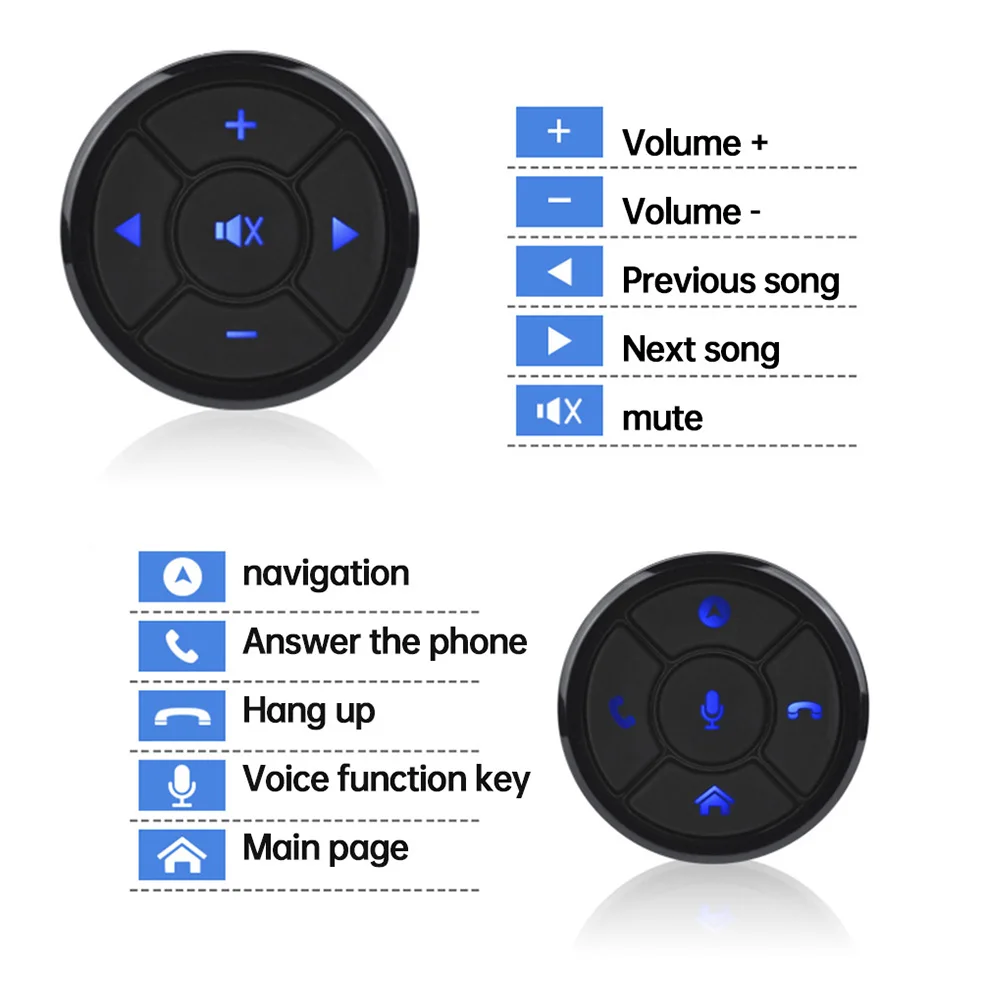














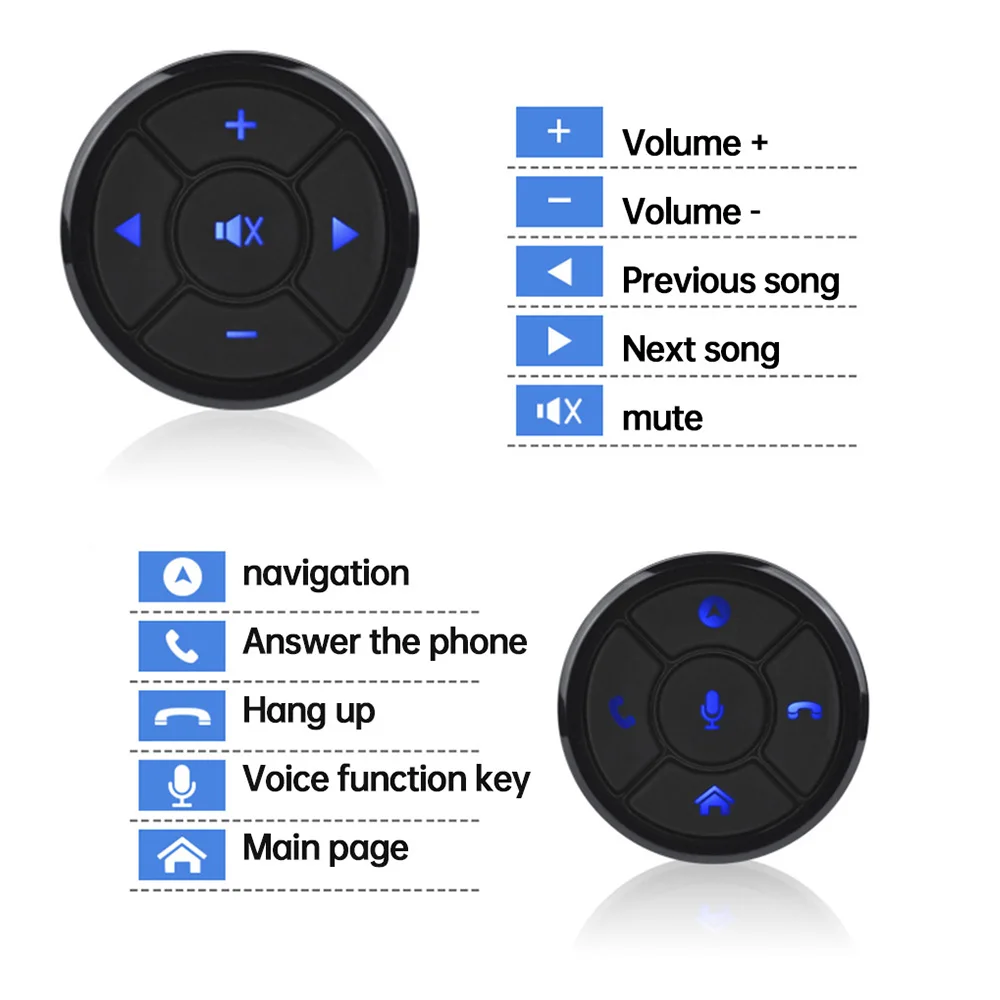











Reviews
There are no reviews yet.